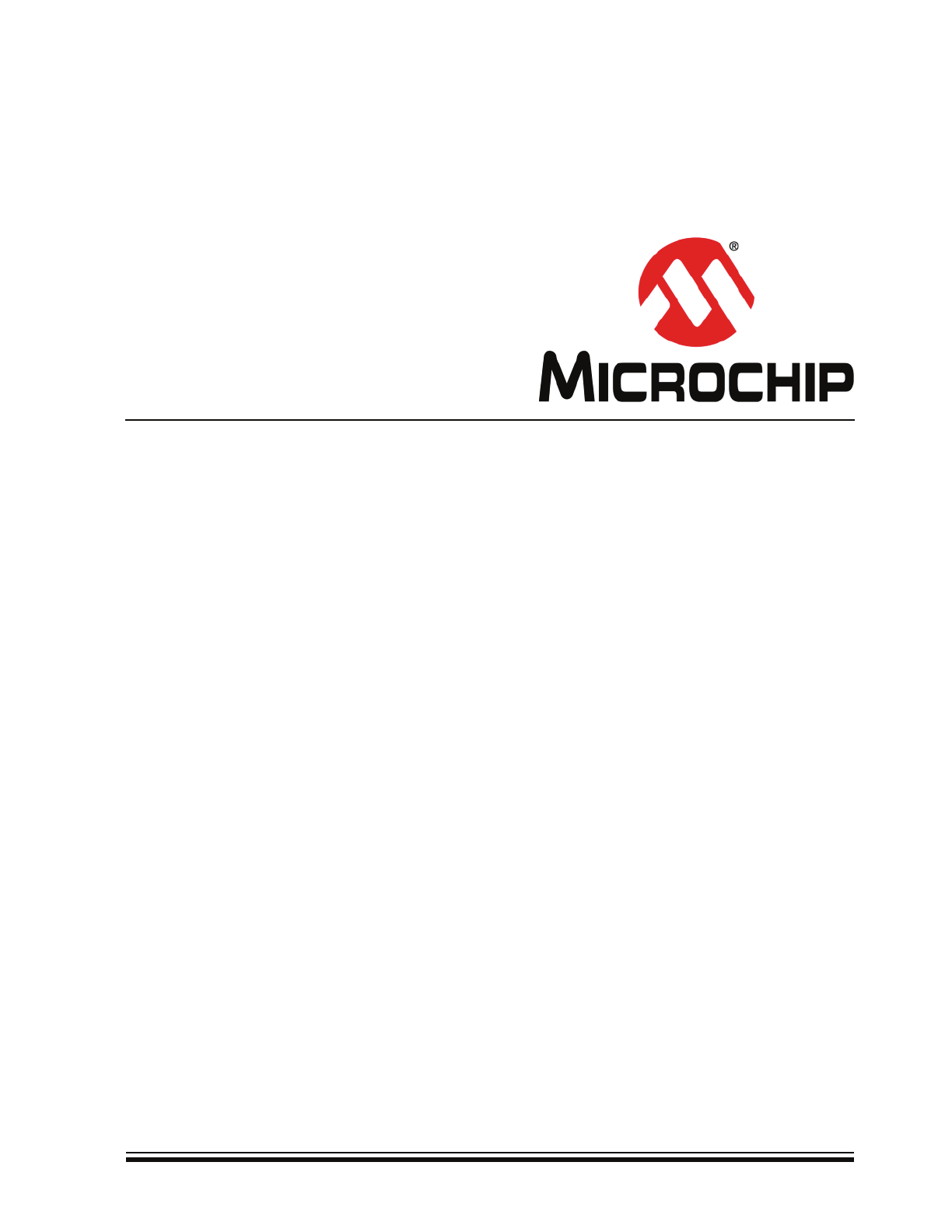
2011 Microchip Technology Inc.
DS41606B
AR1100 Resistive USB and RS-232
Touch Screen Controller
Data Sheet
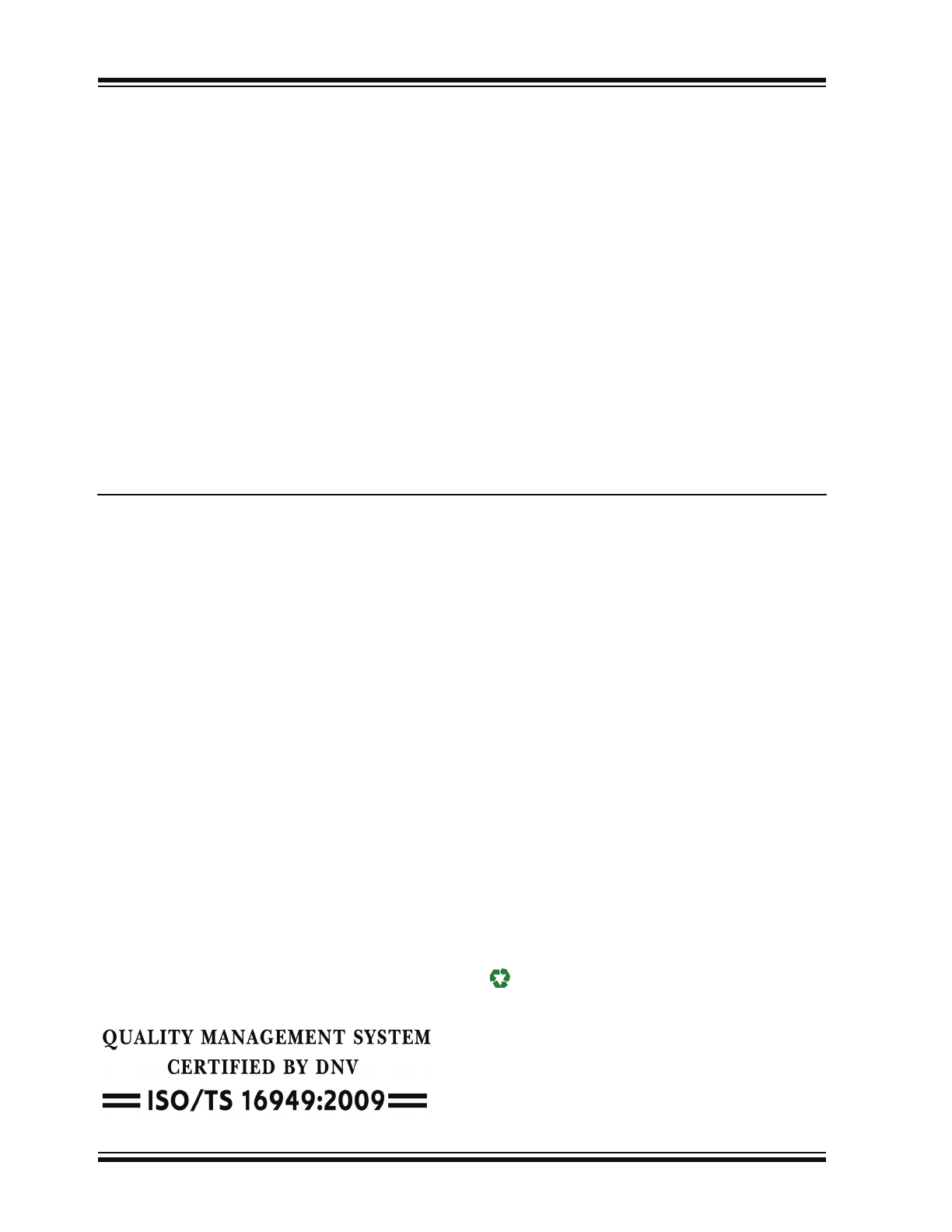
DS41606B-page 2
2011 Microchip Technology Inc.
Information contained in this publication regarding device
applications and the like is provided only for your convenience
and may be superseded by updates. It is your responsibility to
ensure that your application meets with your specifications.
MICROCHIP MAKES NO REPRESENTATIONS OR
WARRANTIES OF ANY KIND WHETHER EXPRESS OR
IMPLIED, WRITTEN OR ORAL, STATUTORY OR
OTHERWISE, RELATED TO THE INFORMATION,
INCLUDING BUT NOT LIMITED TO ITS CONDITION,
QUALITY, PERFORMANCE, MERCHANTABILITY OR
FITNESS FOR PURPOSE. Microchip disclaims all liability
arising from this information and its use. Use of Microchip
devices in life support and/or safety applications is entirely at
the buyer’s risk, and the buyer agrees to defend, indemnify and
hold harmless Microchip from any and all damages, claims,
suits, or expenses resulting from such use. No licenses are
conveyed, implicitly or otherwise, under any Microchip
intellectual property rights.
Trademarks
The Microchip name and logo, the Microchip logo, dsPIC,
K
EE
L
OQ
, K
EE
L
OQ
logo, MPLAB, PIC, PICmicro, PICSTART,
PIC
32
logo, rfPIC and UNI/O are registered trademarks of
Microchip Technology Incorporated in the U.S.A. and other
countries.
FilterLab, Hampshire, HI-TECH C, Linear Active Thermistor,
MXDEV, MXLAB, SEEVAL and The Embedded Control
Solutions Company are registered trademarks of Microchip
Technology Incorporated in the U.S.A.
Analog-for-the-Digital Age, Application Maestro, chipKIT,
chipKIT logo, CodeGuard, dsPICDEM, dsPICDEM.net,
dsPICworks, dsSPEAK, ECAN, ECONOMONITOR,
FanSense, HI-TIDE, In-Circuit Serial Programming, ICSP,
Mindi, MiWi, MPASM, MPLAB Certified logo, MPLIB,
MPLINK, mTouch, Omniscient Code Generation, PICC,
PICC-18, PICDEM, PICDEM.net, PICkit, PICtail, REAL ICE,
rfLAB, Select Mode, Total Endurance, TSHARC,
UniWinDriver, WiperLock and ZENA are trademarks of
Microchip Technology Incorporated in the U.S.A. and other
countries.
SQTP is a service mark of Microchip Technology Incorporated
in the U.S.A.
All other trademarks mentioned herein are property of their
respective companies.
© 2011, Microchip Technology Incorporated, Printed in the
U.S.A., All Rights Reserved.
Printed on recycled paper.
ISBN: 978-1-61341-833-8
Note the following details of the code protection feature on Microchip devices:
•
Microchip products meet the specification contained in their particular Microchip Data Sheet.
•
Microchip believes that its family of products is one of the most secure families of its kind on the market today, when used in the
intended manner and under normal conditions.
•
There are dishonest and possibly illegal methods used to breach the code protection feature. All of these methods, to our
knowledge, require using the Microchip products in a manner outside the operating specifications contained in Microchip’s Data
Sheets. Most likely, the person doing so is engaged in theft of intellectual property.
•
Microchip is willing to work with the customer who is concerned about the integrity of their code.
•
Neither Microchip nor any other semiconductor manufacturer can guarantee the security of their code. Code protection does not
mean that we are guaranteeing the product as “unbreakable.”
Code protection is constantly evolving. We at Microchip are committed to continuously improving the code protection features of our
products. Attempts to break Microchip’s code protection feature may be a violation of the Digital Millennium Copyright Act. If such acts
allow unauthorized access to your software or other copyrighted work, you may have a right to sue for relief under that Act.
Microchip received ISO/TS-16949:2009 certification for its worldwide
headquarters, design and wafer fabrication facilities in Chandler and
Tempe, Arizona; Gresham, Oregon and design centers in California
and India. The Company’s quality system processes and procedures
are for its PIC
®
MCUs and dsPIC
®
DSCs, K
EE
L
OQ
®
code hopping
devices, Serial EEPROMs, microperipherals, nonvolatile memory and
analog products. In addition, Microchip’s quality system for the design
and manufacture of development systems is ISO 9001:2000 certified.
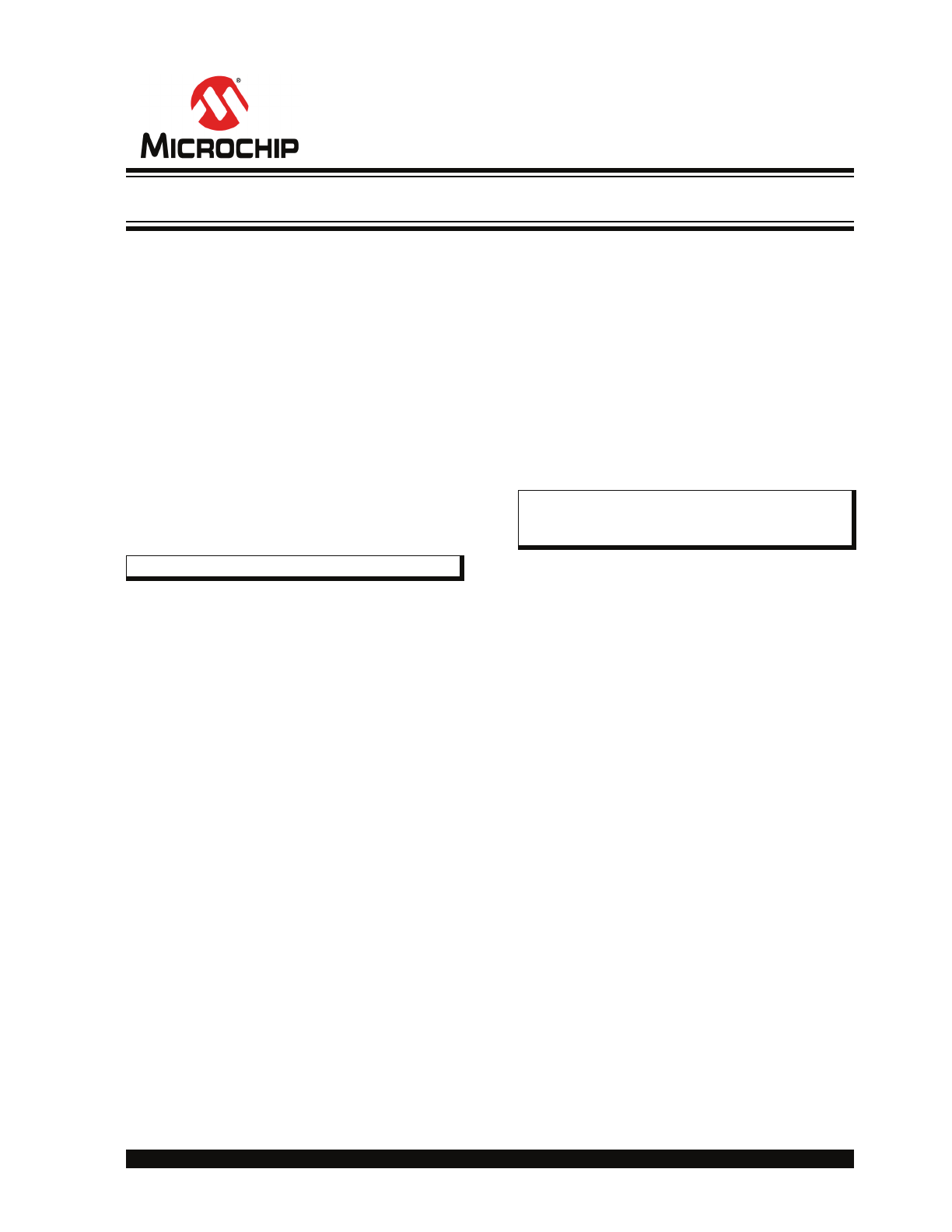
2011 Microchip Technology Inc.
DS41606B-page 3
Special Features:
• RoHS Compliant
• Power-saving Sleep mode
• Industrial Temperature Range
• Built-in Drift Compensation Algorithm
• 96 Bytes of User EEPROM
Power Requirements:
• Operating Voltage: 3.3-5.0V +/- 5%
• Standby Current:
- <10 uA (UART)
- <325 uA (USB)
• Operating Current:
- <17 mA (no touch)
- <25 mA (touch) (see Note below)
Touch Modes:
• Off, Stream, Down and Up
Touch Sensor Support:
• 4-wire, 5-wire and 8-wire Analog Resistive
• Lead-to-Lead Resistance: 50-2000 Ohm
• Layer-to-Layer Capacitance: 0-0.5 uF
Touch Resolution:
• 10-bit Resolution (maximum)
Touch Coordinate Report Rate:
• 150 Reports Per Second (typ.) (see Note below)
Communication:
• Automatic Detection/Selection
• UART, 9600 BAUD
• USB V2.0 Compliant, Full Speed
- HID-GENERIC
- HID-MOUSE
- HID-DIGITIZER
Package Types
The device will be offered in the following packages:
• 20-Lead QFN (5 x 5 mm)
• 20-Lead SOIC
• 20-Lead SSOP
Note:
Results vary slightly with sensor.
Note:
Actual report rate is dynamically/automat-
ically maximized according to the electri-
cal characteristics of the sensor in use.
AR1100 RESISTIVE USB AND RS-232
TOUCH SCREEN CONTROLLER
AR1100 Resistive USB and RS-232 Touch Screen Controller
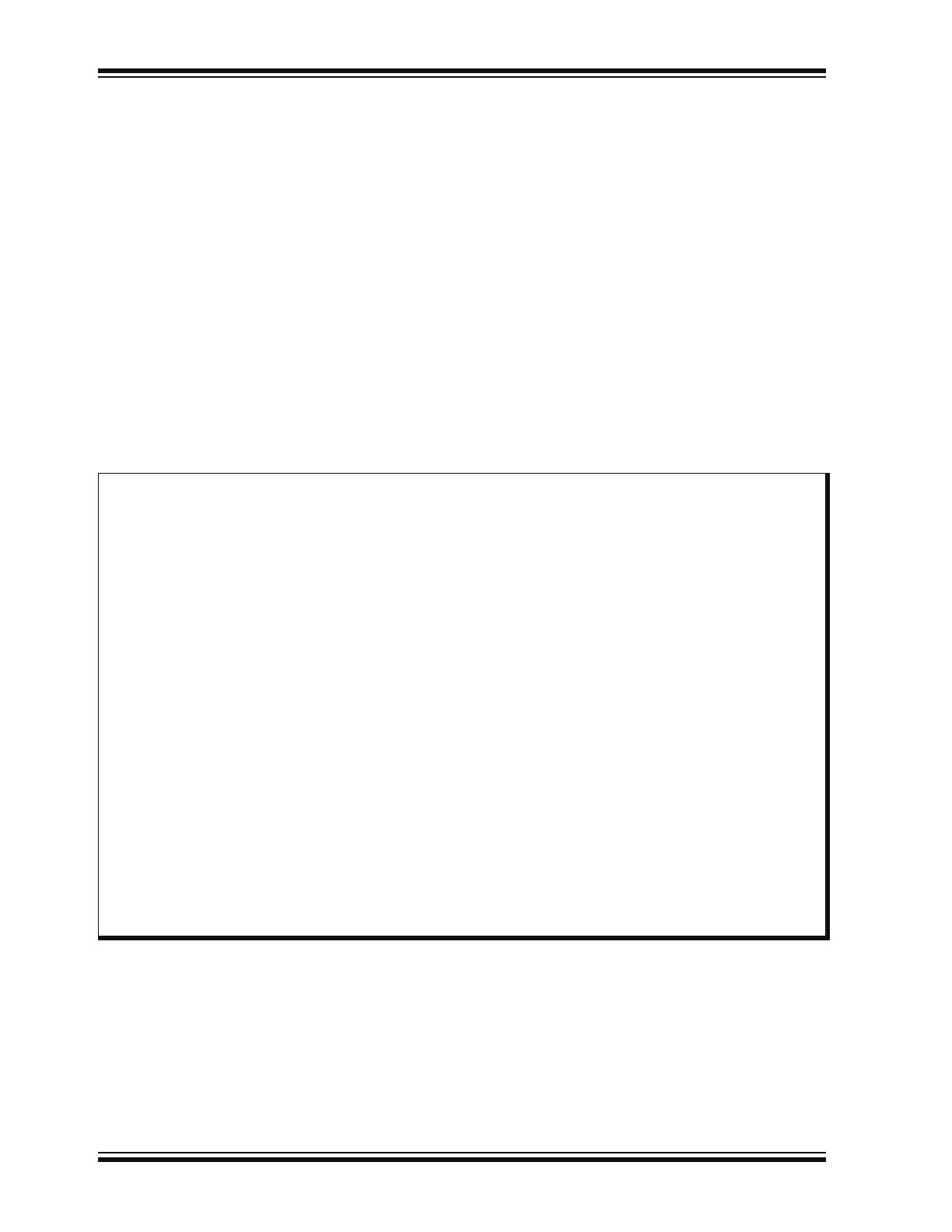
AR1100 RESISTIVE USB AND RS-232 TOUCH SCREEN CONTROLLER
DS41606B-page 4
2011 Microchip Technology Inc.
Table of Contents
1.0
Device Overview .......................................................................................................................................................................... 5
2.0
Implementation – Quick Start ....................................................................................................................................................... 7
3.0
Hardware...................................................................................................................................................................................... 9
4.0
Communication) ......................................................................................................................................................................... 13
5.0
Commands ................................................................................................................................................................................. 21
6.0
Configuration Registers.............................................................................................................................................................. 25
7.0
Operation.................................................................................................................................................................................... 29
8.0
Boot Loader................................................................................................................................................................................ 33
9.0
EEPROM Map............................................................................................................................................................................ 37
10.0 Electrical Specifications.............................................................................................................................................................. 39
11.0 Packaging Information................................................................................................................................................................ 41
Appendix A: Revision History............................................................................................................................................................... 51
Appendix B: Device Differences........................................................................................................................................................... 51
Index .................................................................................................................................................................................................... 53
The Microchip Web Site ....................................................................................................................................................................... 55
Customer Change Notification Service ................................................................................................................................................ 55
Customer Support ................................................................................................................................................................................ 55
Reader Response ................................................................................................................................................................................ 55
Product Identification System............................................................................................................................................................... 57
TO OUR VALUED CUSTOMERS
It is our intention to provide our valued customers with the best documentation possible to ensure successful use of your Microchip
products. To this end, we will continue to improve our publications to better suit your needs. Our publications will be refined and
enhanced as new volumes and updates are introduced.
If you have any questions or comments regarding this publication, please contact the Marketing Communications Department via
E-mail at
docerrors@microchip.com
or fax the Reader Response Form in the back of this data sheet to (480) 792-4150. We
welcome your feedback.
Most Current Data Sheet
To obtain the most up-to-date version of this data sheet, please register at our Worldwide Web site at:
http://www.microchip.com
You can determine the version of a data sheet by examining its literature number found on the bottom outside corner of any page.
The last character of the literature number is the version number, (e.g., DS30000A is version A of document DS30000).
Errata
An errata sheet, describing minor operational differences from the data sheet and recommended workarounds, may exist for current
devices. As device/documentation issues become known to us, we will publish an errata sheet. The errata will specify the revision
of silicon and revision of document to which it applies.
To determine if an errata sheet exists for a particular device, please check with one of the following:
• Microchip’s Worldwide Web site;
http://www.microchip.com
• Your local Microchip sales office (see last page)
When contacting a sales office, please specify which device, revision of silicon and data sheet (include literature number) you are
using.
Customer Notification System
Register on our web site at
www.microchip.com
to receive the most current information on all of our products.
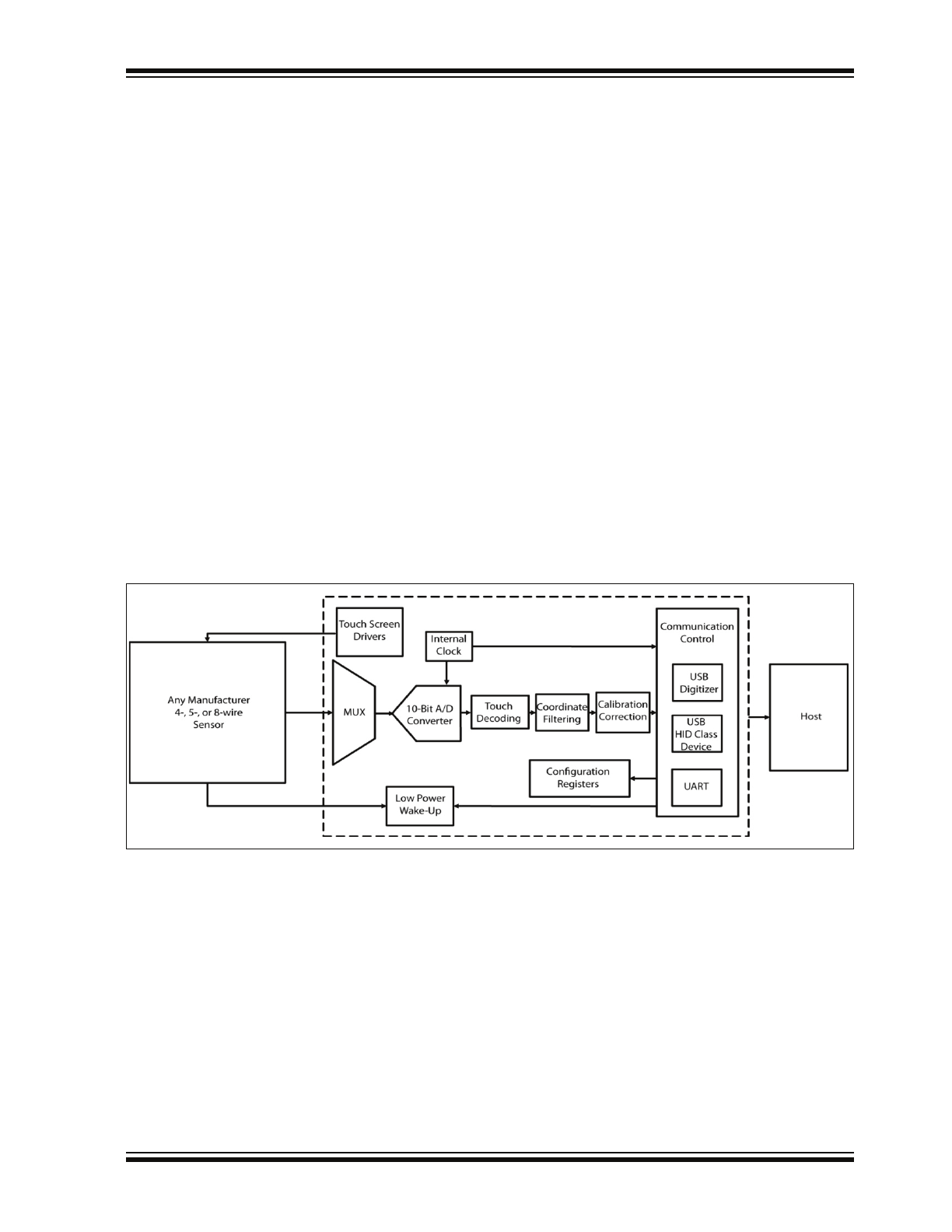
2011 Microchip Technology Inc.
DS41606B-page 5
AR1100 RESISTIVE USB AND RS-232 TOUCH SCREEN CONTROLLER
1.0
OVERVIEW
The Microchip mTouch
TM
AR1100 Analog Resistive
USB and RS-232 Touch Screen Controller represents
a feature-rich, fully-integrated universal touch screen
controller solution. The AR1100 automatically selects
between USB and RS-232 communication protocols,
as well as supports 4, 5 or 8-wire analog resistive touch
screens from any of a variety of touch screen
manufacturers. The AR1100 dynamically adapts to the
various touch screen electrical characteristics such as
sensitivity, contact resistance, and capacitance to
provide optimal performance with minimal design time.
Building on the AR1000 series, the new AR1100 offers
customers an easy-to-integrate solution for low-cost,
high-performing resistive touch with the advantages of
USB plug and play, support for USB mouse or digitizer,
advanced touch response and accuracy, field flash
updatability, and free drivers for most operating sys-
tems to enable low risk designs for a wide variety of
touch sensing requirements.
The AR1100 supports large displays like industrial con-
trols, self-service kiosks, and POS terminals, as well as
smaller tablet displays, handheld consumer devices,
and medical devices.
Resistive touch provides the advantages of easy
integration, low total system cost and acceptance of
finger, glove or stylus input, and USB communication is
the industry standard for attaching peripherals to a
computer. The AR1100 is an easy-to-integrate touch
screen controller that meets all of these needs in a
single-chip solution or production ready-board product.
The device comes with free drivers for most major
operating systems, making it easy for designers to
quickly create low-risk touch interface solutions.
1.1
Applications
The AR1100 is suitable for any application that requires
fast, accurate and reliable integration of touch –
including, but not limited to:
• Mobile communication devices
• Personal Digital Assistants (PDA)
• Global Positioning Systems (GPS)
• Touch Screen Monitors
• KIOSK
• Media Players
• Portable Instruments
• Point of Sale Terminals
FIGURE 1-1:
BLOCK DIAGRAM

AR1100 RESISTIVE USB AND RS-232 TOUCH SCREEN CONTROLLER
DS41606B-page 6
2011 Microchip Technology Inc.
NOTES:

2011 Microchip Technology Inc.
DS41606B-page 7
AR1100 RESISTIVE USB AND RS-232 TOUCH SCREEN CONTROLLER
2.0
IMPLEMENTATION – QUICK
START
The AR1100 is designed to be a fully-functioning touch
controller on power-up – no configuration is necessary
and only minimal hardware support is needed to create
a universal controller board (refer to simplified
schematic).
The hard-coded defaults for the operational
parameters are suitable for all but the most unique
circumstances. A jumper on the MODE pin easily
selects the sensor type (5-Wire or 4/8-Wire) and the
Communication mode (USB or UART) is automatically
detected and selected by the device. If USB is
detected, the AR1100 automatically defaults to a
HID-MOUSE, compatible with intrinsic drivers of
standard operating systems. Any desired modifications
to either the operating parameters or USB device type
can be easily saved to internal nonvolatile memory to
override the defaults.

AR1100 RESISTIVE USB AND RS-232 TOUCH SCREEN CONTROLLER
DS41606B-page 8
2011 Microchip Technology Inc.
NOTES:
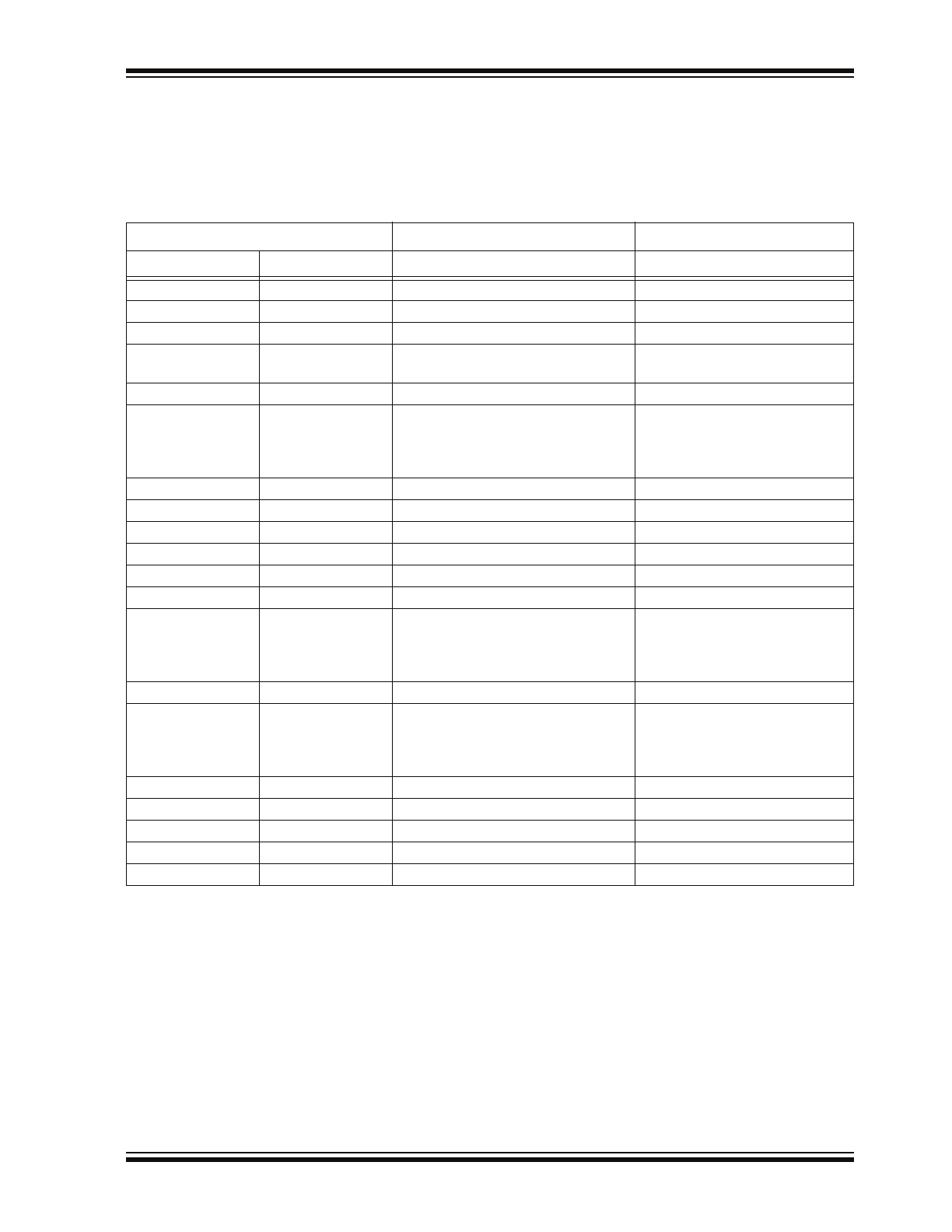
2011 Microchip Technology Inc.
DS41606B-page 9
AR1100 RESISTIVE USB AND RS-232 TOUCH SCREEN CONTROLLER
3.0
HARDWARE
3.1
Pin Assignments
TABLE 3-1:
PIN ASSIGNMENTS
Pin
Function
Description/Comments
SSOP, SOIC
QFN
1
18
V
DD
Power
2
19
OSC1
Oscillator
3
20
OSC2
Oscillator
4
1
MODE
G
ND
: 5-Wire
Open: 4-/8-Wire
5
2
LED
Led control
6
3
(Y+)
Sensor connection
4W: n/a
5W: n/a
8W: Y+
7
4
X+
Sensor connection
8
5
SY-
Sensor connection
9
6
SX+
Sensor connection
10
7
UART-TX
UART Transmit Data
11
8
WAKE
Wake pin
12
9
UART-RX
UART Receive Data
13
10
SX-
Sensor connection
4W: n/a
5W: WSX-
8W: SX-
14
11
X-
Sensor connection
15
12
Y+(SY+)
Sensor connection
4W: Y+
5W: Y+
8W: SY+
16
13
Y-
Sensor connection
17
14
VUSB
USB Internal Voltage Reference
18
15
USB-D-
USB data I/O
19
16
USB-D+
USB data I/O
20
17
V
SS
G
ND
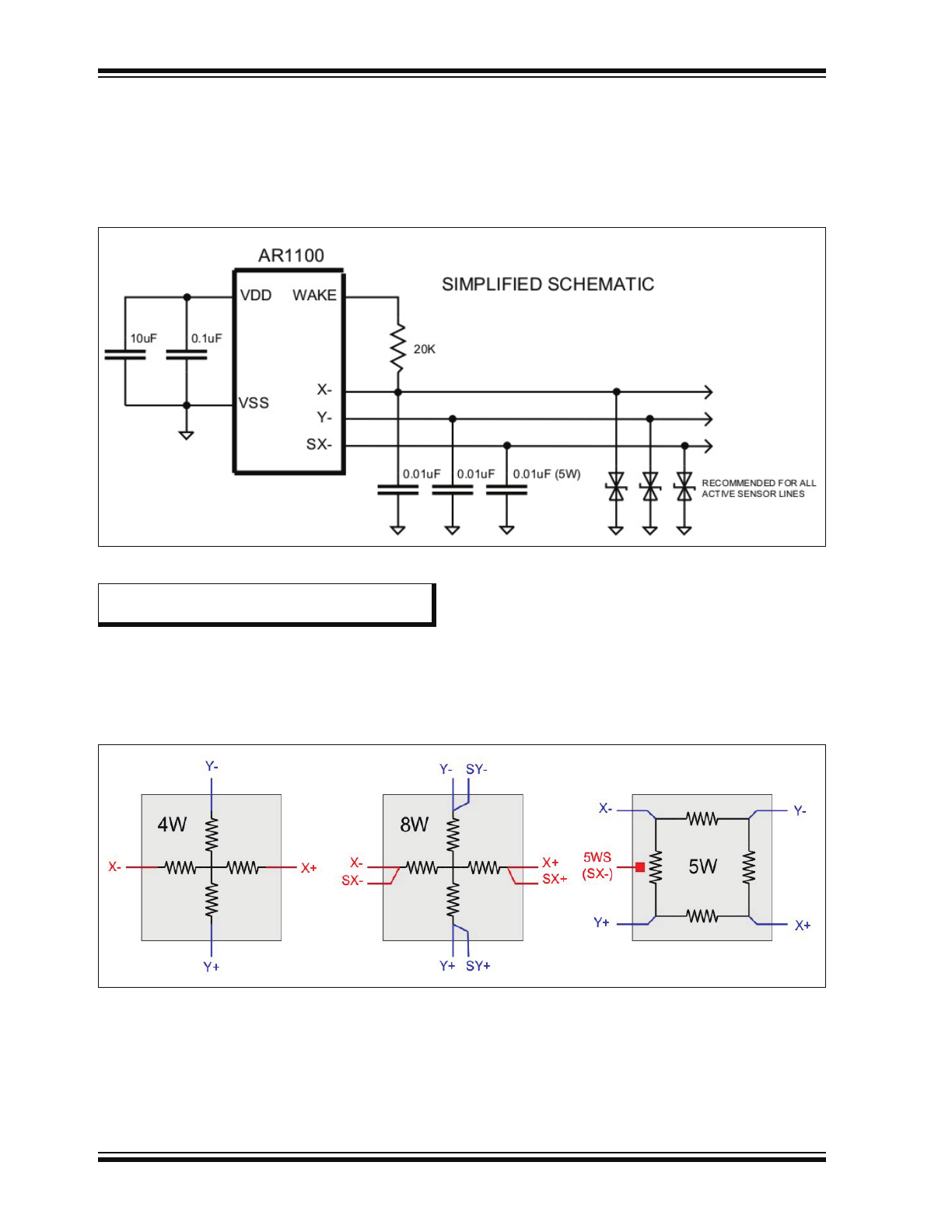
AR1100 RESISTIVE USB AND RS-232 TOUCH SCREEN CONTROLLER
DS41606B-page 10
2011 Microchip Technology Inc.
3.2
Schematic
A simplified schematic is provided below. A detailed
schematic and BOM is given in
FIGURE B-1: “Sche-
matic”
and
FIGURE B-2: “Bill of Materials”
.
FIGURE 3-1:
SIMPLIFIED SCHEMATIC
3.3
Sensor Attachment
AR1100 connections to the various sensor types are
described graphically in
Figure 3-2
.
FIGURE 3-2:
SENSOR EQUIVALENT CIRCUIT MODELS
Note:
Unused SENSOR pins should be
grounded.
